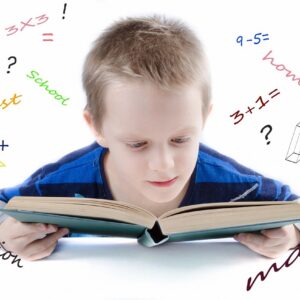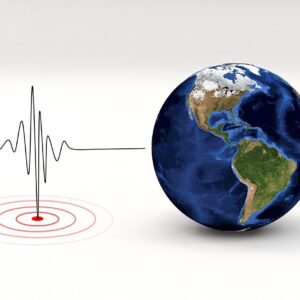Human-Computer Interaction Training: Interactive Trivia-Based Self-Learning Program
Overview:
Explore the essential field of Human-Computer Interaction (HCI) with our HCI Training course. This program is designed to provide learners with the skills and knowledge to design user-friendly interfaces and understand how humans interact with computers and digital systems. Using an engaging trivia-based self-learning format, this course covers key concepts in interface design, usability testing, user-centered design, and accessibility. Whether you’re a student, designer, developer, or researcher, this program offers a comprehensive pathway to understanding the principles and practices that make technology more intuitive and accessible for users.
Related Courses in K4B:
– Introduction to UX Design: Learn the fundamentals of user experience (UX) design and how it relates to HCI.
– Usability Testing: Study methods for testing and evaluating the usability of digital products and interfaces.
– Interaction Design: Understand the principles of interaction design and how to create seamless interactions between users and systems.
– Accessibility in Design: Learn how to design inclusive systems that are accessible to all users, including those with disabilities.
– Mobile and Web Interface Design: Explore the design considerations for creating effective interfaces for mobile and web applications.
Key Features:
– Trivia-Based Learning: Interactive questions covering foundational and advanced topics in human-computer interaction for engaging learning.
– Achievement-Based Rewards: Earn badges, certificates, and other rewards as you progress through the course modules.
– Real-World Applications: Learn how HCI principles can be applied to create more effective and enjoyable user interfaces for software, websites, and applications.
– Scholarships and Mentorship Opportunities: Access financial support, mentorship, and professional networking to enhance your learning experience.
– Career Enhancement Opportunities: Outstanding learners will be recognized and recommended for roles in UX design, usability testing, and product design.
Skills Developed:
1. **Introduction to Human-Computer Interaction:** Understand the fundamentals of HCI, including the importance of designing systems that meet user needs and improve user satisfaction.
2. **User-Centered Design (UCD):** Learn how to apply the UCD process to create products that are tailored to the needs, goals, and limitations of end-users.
3. **Usability and User Experience:** Study how to evaluate and improve usability and user experience (UX) to create intuitive, efficient, and enjoyable interfaces.
4. **Interaction Design:** Learn how to design interactive systems that respond to user inputs in a natural and effective way.
5. **User Interface Design Principles:** Explore the principles of effective user interface (UI) design, such as consistency, feedback, visibility, and simplicity.
6. **Cognitive Psychology in HCI:** Study how cognitive psychology principles influence the design of human-computer interfaces and help optimize user interactions.
7. **Usability Testing and Evaluation:** Learn how to conduct usability tests to assess and improve the effectiveness of user interfaces.
8. **Accessibility and Inclusive Design:** Study how to design systems that are accessible to users with disabilities, ensuring equal access to technology.
9. **Mobile and Web Interfaces:** Understand the unique design challenges and considerations when creating interfaces for mobile apps and web applications.
10. **Prototyping and Wireframing:** Learn how to create prototypes and wireframes to visualize, test, and refine your design ideas before development.
11. **Human Factors and Ergonomics:** Study how human factors such as physical, cognitive, and emotional abilities affect interactions with technology.
12. **Evaluating User Feedback:** Learn how to collect and analyze user feedback to improve design decisions and ensure that interfaces meet user expectations.
13. **Ethical Considerations in HCI:** Understand the ethical issues involved in HCI, such as privacy concerns, accessibility, and user data protection.
14. **HCI in Emerging Technologies:** Explore the application of HCI principles in emerging fields such as virtual reality (VR), augmented reality (AR), and wearable technology.
15. **Certification Preparation:** Prepare for certifications in HCI, UX design, or usability testing.
Why Choose This Program:
– **Interactive and Engaging:** Trivia-based learning makes complex HCI concepts accessible and enjoyable, with a focus on practical applications.
– **Real-World Applications:** Learn how to design and test user interfaces for a variety of platforms, from desktop applications to mobile apps and websites.
– **Comprehensive Support:** Access scholarships, mentorship, and networking opportunities to support your learning journey.
– **Global Perspective:** Gain insights into global trends in HCI, from usability best practices to the latest innovations in interactive technology.
– **Career Opportunities:** Enhance your career prospects with potential roles in UX design, usability testing, human-centered design, and product development.
Enroll Today and Create Better User Experiences!
Take the first step toward mastering human-computer interaction and designing interfaces that improve the way people interact with technology.
Enroll now and start your journey in Human-Computer Interaction Training today!